
Corona Renderer 5 lets you save memory and render time – and now with Black Friday upon us, those savings extend to money too!
“I AM IMPRESSED! I did a 5k render with the old displacement vs the 2.5D – memory usage went from 130gb to 60gb. For us at The Boundary, it already looks like it is going to be a game-changer.”
Peter Guthrie of The Boundary, on testing the Corona Renderer 5 daily builds
To save 22% on the first year of any Yearly FairSaaS License, head over to our order page and enter code BF19 during checkout. The offer only runs from Friday, November the 29th to Monday, December the 2nd, so don’t delay – your processor, RAM, and bank account will thank you!
If you want full details on the Corona Renderer 5 releases, head on over to the Corona Renderer 5 for 3ds Max or the Corona Renderer 5 for Cinema 4D blog posts. Below are just a few extracts and renders as a quick introduction!
In the full-size comparison from 3ds Max, you can see the render stamp for each render. Here, Corona Renderer 5 used around 24% less RAM, took 12.6% less render time, and all this with more detail in the displacement geometry.
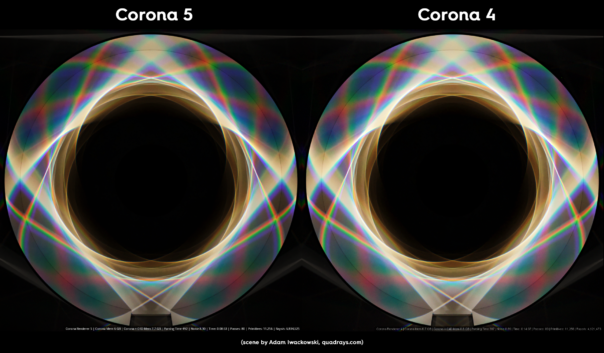
The above prism scene (Adam Iwackowski, quadrays.com) renderer in Cinema 4D is almost nothing but caustics, so we can narrow down the performance gains from the caustics improvements alone (rather than gains from geometry parsing, instancing, etc.). Here we see that Corona Renderer 5 saves 10.5% memory, and needs 37% less render time.

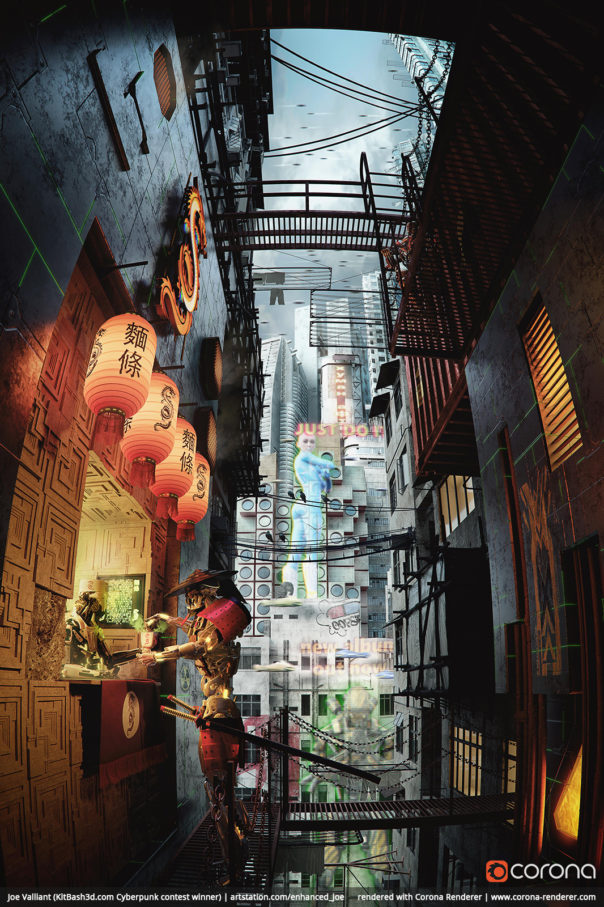


Remember, to save 22% on the first year of any Yearly FairSaaS License, head over to our order page and enter code BF19 during checkout, but act fast as the offer only runs from Friday, November the 29th to Monday, December the 2nd!