Today we have finally updated our standalone benchmark. Download it and share your results now! Compared to the last benchmark we have updated the rendering core, made the scene more challenging, and added easy verification and sharing of render times. Everything is a one-click solution now, no manual copy/pasting required. All times you choose to publish are displayed in a table here. This comes handy especially when you are selecting a new hardware to run Corona.
Corona Standalone Redesigned
From the technical standpoint, the most interesting thing is that the benchmark showcases the possibilities of our new standalone format, which is now much more powerful than ever before. It supports procedural maps, shader networks, and the compressed Corona proxy format for geometry. We are hoping the standalone application will become a viable alternative for distributed rendering some day. You can try it yourself today if you are feeling lucky. Both export and import is a one-click solution, no 3ds Max is necessary, and speedups of up to 30% were reported compared to rendering inside 3ds Max. Some maps are still not supported, but we are working on that.
Conclusion
I would like to thank Robin, who was the primary developer of the benchmark application. That is it; everything left to do now is to download the benchmark and share its results with the community so we can build a comprehensive database of Corona Renderer performance with different CPUs. Stay tuned for the next blog post, in which we will talk about licensing and pricing improvements we have in mind for 2016.
Ondra
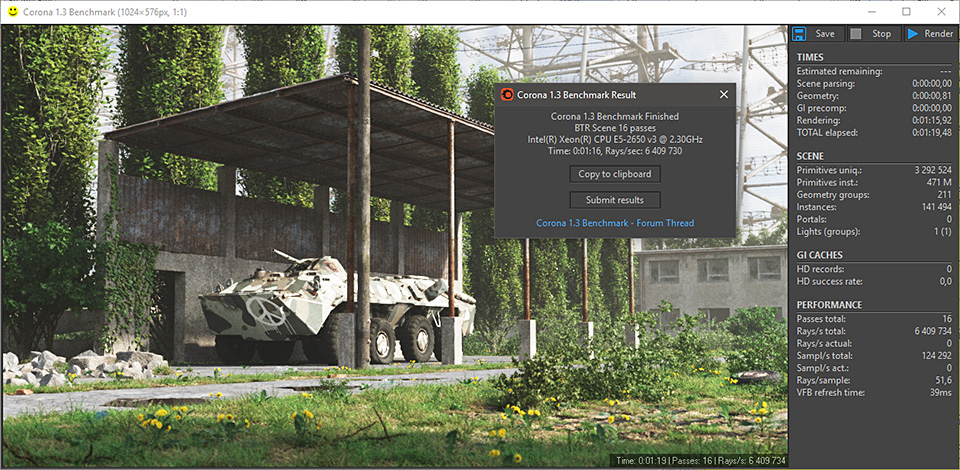
Thanks to Corona team and Robin especially – been waiting for this! 😀
—————————
Corona 1.3 Benchmark Error
—————————
Could not run Corona 1.3 Benchmark: Application exited before finishing the scene parsing.
(Press Ctrl + C to copy the message to clipboard.)
—————————
OK
—————————
what to do ?
We uploaded a fixed version, try it now!
—————————
Corona 1.3 Benchmark Error
—————————
Could not run Corona 1.3 Benchmark: Application exited with errors.
(Press Ctrl + C to copy the message to clipboard.)
—————————
OK
—————————
I am having this issue 🙁 Would love to run this benchmark again!
I’m currently #1 on the stats (astrofalcon) but getting this error after I installed a GTX 980Ti…
Hello, this version is designed for 45 days or is it for permanent use
Still have this error for Corona 1.3 can some one please fix or give clear walkaround
make sure that you had readly install VC_REDISTX64.exe Then if it occur the problem tips:0x80240017
now,it means you have to at first update your system.dowonload Microsoft patch from its offical website.
good luck.My capitalism country friend.
Bro,pay attention please!!!!You can do the next 3 way to enjoy the benchmark.
First,you had better update your system(win7 or win8.1 or win10),remember that you should update the patch which Microsoft supply.
Second,you can instanll the VC_REDISTX64.exe without occur promble (0x80240017).
Third,enjoy it.
Where can we get the corona source code?
Can we download the scene from somwhere ? Would love to study it.
Sorry, that is not possible.
Running Corona Benchmark requires “Avtivate testing license”. What is the license? How to fix it?
Should be no license required for the Benchmark. Make sure you downloaded the latest version from https://corona-renderer.com/benchmark and if you are still having problems, please contact support (see https://support.corona-renderer.com/hc/en-us)
“Activate testing license” What? I instaled VC_REDISTX64.exe and still the same. How it can be solved? Downloaded from
https://corona-renderer.com/benchmark
It’s very strange… Win 10 by the way already updated…
For any installation, licensing, or activation issues, please visit support.chaos.com and use “Submit a Request” – the support teams do not monitor blog comments, but submit a request and they will be able to help!
—————————
Corona 1.3 Benchmark Error
—————————
Could not run Corona 1.3 Benchmark: Application exited with errors.
(Press Ctrl + C to copy the message to clipboard.)
—————————
确定
—————————
i9 13900k无法渲染
I9 13900k cannot render
Sorry, didn’t receive notification about this post for some reason 🙁 For any technical issues, please contact support at support.chaos.com/requests/new (where things are always seen and looked into, by the right people – unlike comments on the blog 🙁 ).