Today, we bring you a tutorial/making-of article about the sample Corona for C4D scene written by Thomas Vournazos. Thomas is the founder and lead artist of Slahcube, a visualization studio based in Zurich.
I don’t have the patience to make super extra detailed blog posts, so I will try and make this post a bit basic and easy to follow. I’m already using Corona for some months, and although still on the start, things look promising. This scene was actually a vray scene that I worked on some months ago for a commercial project, so I had only to work on some material conversions and some mood concepts to check how Corona would pull it through.
I almost always work with HDRIs, because it is the only way i can check easily my light set-up. CoronaforC4D actually has a quite flexible way on dealing with HDRI. I often after some rough modeling with a white material and a fast check with some HDRIs I have. I tend to keep my whites quite low, around a 165 – 180 value in some cases at this point.
For the HDRI, i created a sky object and i attached a Corona material with an HDR texture in the emission slot. For this particular scene i used a Peter Guthrie map, the 1934. I also played with some afternoon ones but at the end i decided to stay with the 1934.


Almost always, I attach a filter to the HDR texture , so that i can have a bit more control (in this case I only lowered the gamma down to 0.8). The exposure is kept at zero. Nothing more here:

For the artificial lamps, i used Corona lights and again played with the temperatures of the lights and their intensities. Below is a top viewport screenshot of the lights.

So, two entrance lights, a living room light for the ground lamp, four window lights for the window spots, two bed lights for the two lamps in the bedroom, a closet light for the closet and a kitchen light for the kitchen shelves. I used the same names for the actual corona lights, so below you can see all details for the lights above, including sizes, color temperatures and intensities.
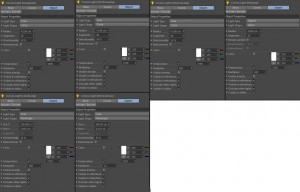
I like to control my exposure with the cameras options, so the same thing happened here. I enabled the photographic exposure from the Corona exposure and color mapping and played with my camera’s exposure. Most often, i start setting my exterior light and then move onto my other sources. It makes things easier for me. Here are two examples from the scene (with HDRI only and lights only):


These are just right out of Cinema, so it helps me set up light balances for the final mood. Playing with lights in Corona is also one of my favorite parts these weeks!
Here are also my camera settings. Setting your camera correctly is crucial. So I spent time finding the correct settings that i wanted.
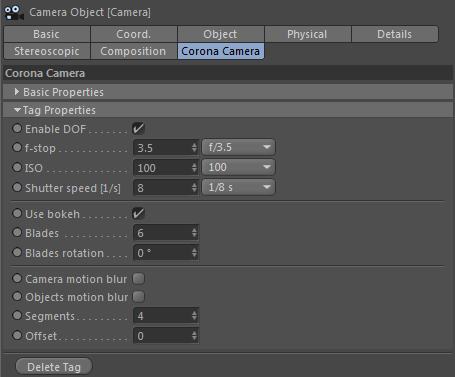
I think the most easy part of the process is the render settings. I don’t want to mess too much, so I only take care my color mapping and my RGB curves in the Corona settings. All settings were left to default more or less, progressive renderer was chosen, and the rest you can see below.

As i said, nothing crazy or strange. Just a good balance between artificial lights and sunlight, along with a good composition and camera proper setup..and you’re DONE!
I always enhance my images in PS. But on this one i had really few layers. Unfortunately, my PSD is gone so I don’t have screenshots of it. But basically, i added some light haze on the highlights via painting with Screen option, dodged a bit some lights to make them more warm in places, increased my contrast and balanced my overall color with some Color Balance. I finished it up with some Vignette and some Vibrance, again only in places i wanted. The raw render is not too far away from my PS image.
Here the raw render and the final one:
As far as I’m concerned, Corona can help a lot during the setting up process. As long as you have a basic idea about composition and exposure set-up, then Corona can take most of the technical part over.
Hope that this could be useful to all. Anyhow, if you are interested or having questions, message me. I would be glad to help you out.
Cheers,


Guys I have a question, I’m quite interested in this engine.
I downloaded that sample scene for c4d, and started rendering without touching any settings. (I’m a vrayforc4d user). It’s been 8 minutes, and it’s rendering pass 60 out of 9999… ??
When is the render supposed to end? Does it really take 9999 passes ? Lol.
Sorry if I didn’t read everything there is to read before trying the scene.
You can stop it anytime. Once you like the image. Or you can set maximum number of passes…
Excellent Tutorial! One more concern about hdri? even though it says nothing more done there! but just to make sure, the hdri/xvr color profile doesnt need to be changed to sRGB?
Hi Eric,
No you dont have to change anything. Sorry for not mentioning it. Just keep it on default and only play with exposure of camera and exposure of the Hdri texture
Can you get sharp shadows like this? I’ve found it quite hard to get sharp shadows without switching to srgb but that probably darkens the shadows too much. Always a tricky one to balance.
Just to confirm are the first 2 images with corona sun rather than HDRI?
Many thanks for the tut and the scene, its a great tool for learning. I have to say I do like the simplicity of Corona after Vray. Looking forward to it becoming a little bit more advanced though with more reflection chanels or blends.
Hi Rob,
Well it is a matter of the Hdri you have. I get sharp shadows with some Hdris i have that can produce them. I dont change to sRGB with Corona. Maybe Lower gamma to get more highlight and contrast. But, you can always tweak hdri in PS with some exposure/gamma enchancement on your actual sun. Although i do that rarely.
The first two are Hdri. You can see that they are quite sharp. I think it is PG evening dusk suns. I do test Hdris but as Juraj says, i tend to keep 4-5 Hdris that i like working with.
Channels are an issue for sure, but still i didnt have the need yet to use any channel at all with Corona.
Thanks thomas. Think I will explore the photoshop option. I have quite a bunch of modern HDRIs so will continue try different ones.
Usually i try and make a circle marque and make exposure really high…but it is a bit hard and not so easy. But i had no issue with sharp shadows. I use VizPark hdris and Peters also. So i dont really know what you mean by “sharp”. Maybe you can post something so that i can check. Usually i am more than satisfied by default with most of the ones i have.
First of all, Thanks for all the sharing! I’m just started in the Rendering with Corona/C4D, A few days ago i downloaded your interior house c4d project and i have a few questions for you. I follow all your recomendations for a great render but mine still having a super granny aspect , ¿Do you know why? ¿Something to modificate in your project for correct this aspect? And the last… ¿How long did you take in the first morning render?
I thank the time and share this valuable information!
Hi Anibal,
What i did is that i took the scene you downloaded and apllied with the way you see the hdri map.( if you are going to use your personal hdris then you need to compensate exposure also according to your own hdri). Rather than that, all other options were left to default by Corona. I dont really know what exactly you have as an issue ( image quality, noise etc), but if you use exaxtly the steps i m mentioning then you sould end up with the image you see right in the end of the post.
Take in consideration that if you are going to use any other Hdri, of course the values will differ. You can also send me any hdri you are using and i can check and send you back a simple set up file to check.
The first image was a test image. I didnt really let it render more than 20-30 mn. I am rendering on a dual Xeon E5-2680 v2 ( 20 cores/40 threads at 2.8 Ghx), so times really are different from PC to PC. Please let me know if you need anything that i can assist you.
Hi Thomas! Thanks for the early reply! I’ll try to do what you tell me and i ll answer you.
Thx for all again!
Thank you very much for tutorial. I have a question for you. The following render link, what kind of use light? hdr or corona sun?
https://blog.corona-renderer.com/wp-content/uploads/2014/10/Apartment_02.jpg
also rendering looks very nice. Can you give me psd settings.
Thank you again…
hey thx for the tutorial man.
I’ve tried it, but have 3 questions:
– I dont see the HDRi image when i render although the light is perfect.
– When you create a sky object, what strength do you have to put it on?
– Regardless what camera settings i use, the image does not change…(I do use a corona camera)
Many thx!
Corona is an amazing revelation for me, thanks for this tutorial