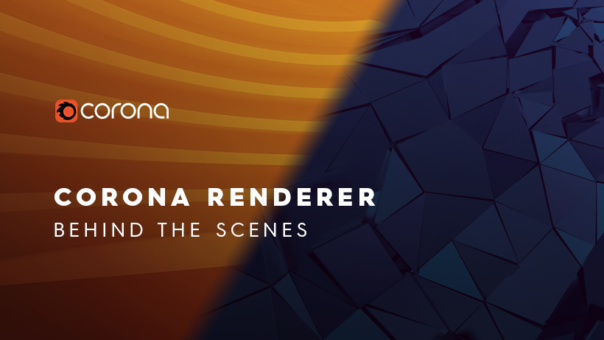
Here’s the second of our ongoing behind the scenes blogs! This time we’ll be taking a look at some things that in progress for Corona Renderer 7.
The Corona Volume Grid (Cinema 4D)
We hit the ground running with Corona Renderer 7, as some features had some initial preparation and development done for them during Corona Renderer 6 (even though they didn’t make it in to the release). This is one of those features.
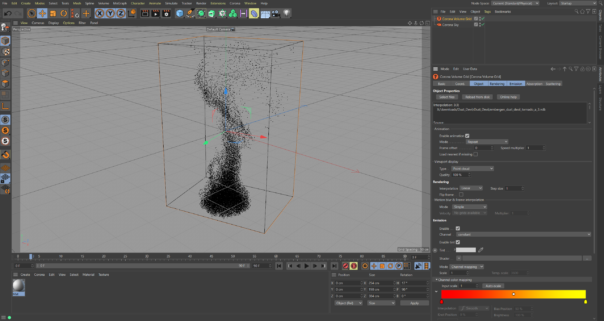
The Corona Volume Grid will allow you to import and render OpenVDB files. These are typically things like clouds, or simulations of fire, or smoke. Above you can see the Corona Volume Grid in Cinema 4D as it is on day of publication, using this example file.
New Grounds-Up PBR Material (3ds Max and Cinema 4D)
This one is underway, though not yet at the coding stage. The first thing we are doing is a deep dive into the many solutions offered across the industry – yes, we know PBR is a “standard” so shouldn’t have many different approaches and solutions, but it does 🙂
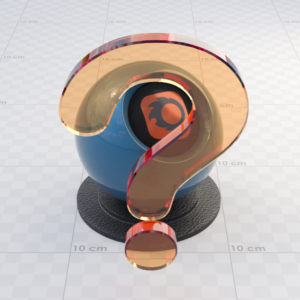
We’ve taken a look at what features they have, the UI, the parameters, and then from that we are going to decide how our solution will work, from what features it will offer, to how that will be presented in an intuitive and simple way in the UI.
Multi-Instances (Cinema 4D)
Cinema 4D has a unique way of handling instances, and adapting Corona Renderer to work well with these is now one of the highest priority items on our development “to do” list, as it is one of the most often-reported issues from you, our users.
Reworking Tone Mapping (3ds Max and Cinema 4D)
There has been significant discussion on the forums from our users about various tone mapping solutions and which might be the best. Right now, the Corona VFB lets you do much of the tone mapping you would need, but there remain times when you would have to head into some post-process application to finish the step. So, while tone mapping won’t speed up rendering at all, making it faster, more efficient and more flexible will save your time (which is often more important than a machine’s time!)

It’s a deeper issue than you might think at first glance, but we are determined to rework the tone mapping in Corona and make it the best of any engine! At this time, we are going to be reviewing the thoughts shared by our users, experimenting ourselves with various tone mappers, and picking the best performing option as a new default. We’re also thinking about making the tone mapping into something node based.
The Material Library (Cinema 4D)
One important step in Corona Renderer 6 was setting things up for increased compatibility of Corona Materials between 3ds Max and Cinema 4D.

With that step now completed with the release of Corona 6, it should now be a comparatively simple process for us to convert the Material Library.
More To Come!
As we mentioned in the previous blog, this is part of an ongoing series. Next time, we’ll step back from talking about specific current development work and give you an overview of the development process itself, taking a look into how and why we select what features we are working on, and some of the ways that plans can go astray. After that, you can expect ongoing updates as development continues on Corona Renderer 7!
Remember, we want to hear from you, so get in touch with us:
- Keep up with the daily builds for 3ds Max and Cinema 4D (see the latest changes, get the latest version, and report your feedback)
- Request features for 3ds Max and for Cinema 4D versions of Corona Renderer
- Share your thoughts about the Standalone and Blender
- Check on the latest plans at the tentative roadmaps for Cinema 4D and 3ds Max
Very excited for version 7! Thanks for the update!
You are welcome, and great to hear – we are excited about it too!
Thanks for sharing this Tom. Such great development pace. Are you guys also looking to add some more user control to the new sky environment in the R7 release? Specifically the richness / depth of colour? I can’t see it in the roadmap but it was being talked about in the forum.
You are welcome! No plans on extras for the procedural sky at the moment, but it is early days and that can change – be sure to post over on the forums to say what kinds of things you feel are necessary or would be useful. More “votes” for that kind of thing means more chance it will be considered (plus, it also lets us know exactly what kind of controls and flexibility people want to see from it). Thanks!
At the moment FSTORM looks like has the best tone mapping. If you could somehow come close/surpass their high set standard sure lots of users would be extremely happy! 🙂
There are lots of good and interesting approaches out there (fortunately, users have been pointing those out to us for a while!) We’ll experiment with different approaches to it and find the one we think works the best in terms of performance, realism, flexibility, and other factors 🙂 Thanks!
For the love of GOD, please make the PBR material Roughness-based to better work with other pipelines! Or at least have an optional material that is.
Can’t get enough of Corona! Love it sence the first beta! But i have a problem when i have to tell a client what lamp he should choose because I’m confused on how am i supposed to se how much light a 65 w lamp make. And the values are really strange in lumen or whatever there is for the moment. Can u make a tutorial on how are we supposed to do realistic light power based on the specifications that the light has in real life?
Thanks for the hard work you put into!
Thanks for the idea! Have added it to the list of potential future tutorials.
Ultimately the lumens would come from the bulb you put in the lamp, not the lamp itself. Look up the bulb specs and you’ll be set. If the light fixture is an LED with integrated light emitters, then you’ll find lumens produced on the fixture itself. 🙂
Thanks a lot for the update! I am extremely happy with the release of the 6th version! I would like to see an interpretation of the aerial perspective, like Vray. Yes, there is a zdepth channel, and there is a Volumetric, but the first is only in post-processing, the second is too “heavy”. It would be insanely wonderful!
Thanks for the idea – however please post over on the forums, as developers can’t track and monitor feature suggestions in blog post replies. We have the Feature Requests section, probably the best place – you can probably find an existing thread for it and add your voice to that 🙂 https://forum.corona-renderer.com/index.php?board=5.0 Thanks! Tom
You guys are way too arrogant to make this engine successful, you’ll always be under the GPU shadow, it does not matter how many AMD’s gen will come GPU will always be ahead, that shows you guys are just a hack and don’t know how to develop
I’ll just leave this here. https://www.cgarchitect.com/features/articles/a9976335-2020-architectural-visualization-rendering-engine-survey-results
I wouldnt say arrogant, but maybe a bit? This is why I dont use Corona right now. I keep tabs to see if theyre even working on GPU but I just hear crickets.
Well, it’s not crickets, as we have had something to say about it – that the limitations of GPU architecture means it would not be what people are expecting, which would “Corona, exactly the same, but on GPU”. GPU imposes all sorts of limitations, so people would not get what they expect – and that’s why we have no current plans to develop Corona for GPU. Thanks!
Nice! For the PBR material, instead of reinventing the wheel each time, can you just make sure to support the already good PBR solutions existent in 3dsmax? making the experience more cohesive and integrated?
Please be sure to comment over on the forums (as developers can’t monitor and track replies on the blog post)- https://forum.corona-renderer.com/index.php?topic=30877.0 thanks!
yeahhhhhhhhhhhhhhhhhhhhhhh !!!!
thanks
My two-cents: would be great to take inspiration how the principal PBR material is implemented inside Blender: it follows the Disney paper, is intuitive to understand and still powerful to tweak.
be smart, implement version 7 in bim software like archicad, you would have numerous subscriptions, you have suspended development do not get eaten by chaos
As noted, the suspension is because we do not have enough development staff (completely unrelated to anything else). This remains true, which means the project remains suspended – if you know great developers, send them to our jobs page at https://corona-renderer.com/about/jobs 🙂
Is Corona still CPU-only?
Yes, as GPU still has too many restrictions so Corona wouldn’t be Corona any more (intuitive and ease of use). https://corona-renderer.com/features/proudly-cpu-based takes a look at some of the restrictions that come from GPU architecture.
Amazing. I’m working with Corona since it’s alpha versions and I love it!
So if we use PBR workflow, it means we don’t have to use ComplexFresnel map & CoronaLayeredMtl to achieve metal material or something like rustic metal material?
You can in fact try it for yourself, in the latest daily build for 3ds Max 🙂 https://forum.corona-renderer.com/index.php?topic=30876.msg179467#msg179467
I hope to see corona support vray material
Corona already supports the standard V-Ray materials (has done for some years). You can render using Corona with V-Ray materials in the scene even if V-Ray is not installed 🙂
Hi,
and thanks for the information about the new version. Really excited for version 7, which seems to be very handy and useful in many cases, But my question is:
Will we be able to use corona with X-particles in cinema 4d?
I know you’re trying to work out the volume grid on it which is totally great for importing VDB files but X-particles is a great game changer in cinema 4d.
thanks.
There are some things that would have to happen first, so it is not (currently) in the plans for 7, but particles rendering support is in the plan for 8 (see https://trello.com/c/LmDJ7juK/107-particles-rendering-support ). Thanks!
Love Corona Render but hate subscription. Please allow users to buy the build for the current year with an upgrade path for the next build. The mechanics of updating every month for subscription base is unwelcome and expensive.
Hi! I don’t understand the “mechanics of updating every month….” – there is a yearly subscription as well as the monthly, and the yearly is preferred even. This covers “buy the build for the current year with an upgrade path for the next build” (and in fact, there are usually 2 builds a year). Other than that, there is a Box license for those in exceptional circumstances (e.g. Government jobs that don’t allow subscription based software). Beyond those exceptions though, there are no plans to change the subscription approach, sorry.
I hope Chaos Vantage will support Corona Render
Hi! So that developers see the interest for this, please post over on our Feature Requests section of the forum at https://forum.corona-renderer.com/index.php?board=5.0 – thanks!
So far the 7th edition of the renderer seems to be one of the best ones. I’m only hoping they manage to fix the converter issues.