One of the key things in standing out from the crowd is developing your own individual style. Andrew Minakov is a master at this, with a focus on automotive renders.
We spoke with him to find out how he approaches creating an image and making it unique, with a look behind the thinking that went into creating the image “Calm”.

Read about how Andrew created “Calm”
Hi! My name is Andrew, and I have been involved with modeling and visualization for more than 10 years. I’m self-taught, and I am always very interested to learn something new and improve my standard of work. That’s why I often do the artistic renderings – I spend my own time on them, and do not earn money from it, but it lets me share my ideas with others.
Today I want to talk about new knowledge and discoveries, using a new work as an example, an image I call “Calm”.
A little bit of modeling.
I recently switched from modeling by myself from photographs to using photogrammetry software called ImageModeler. This is an excellent program that allows you to make the model more accurate than when modeled by hand. I wrote a special script that switches the camera in 3ds Max, allowing you to work quickly and in a very convenient way.
Search ideas.
To begin with, I take the finished cars from fresh or previously modeled scenes that have not yet been visualized. I have a lot of cars that I have created but never visualized – perhaps some of them never will be brought to life in an image, but that doesn’t matter!
After choosing the car, I start to think about where to put it. Sometimes an idea comes to me in a dream, or while watching movies, or just suddenly at any time. I always have a lot of ideas in mind, and some of them are destined to be embodied in a final image!
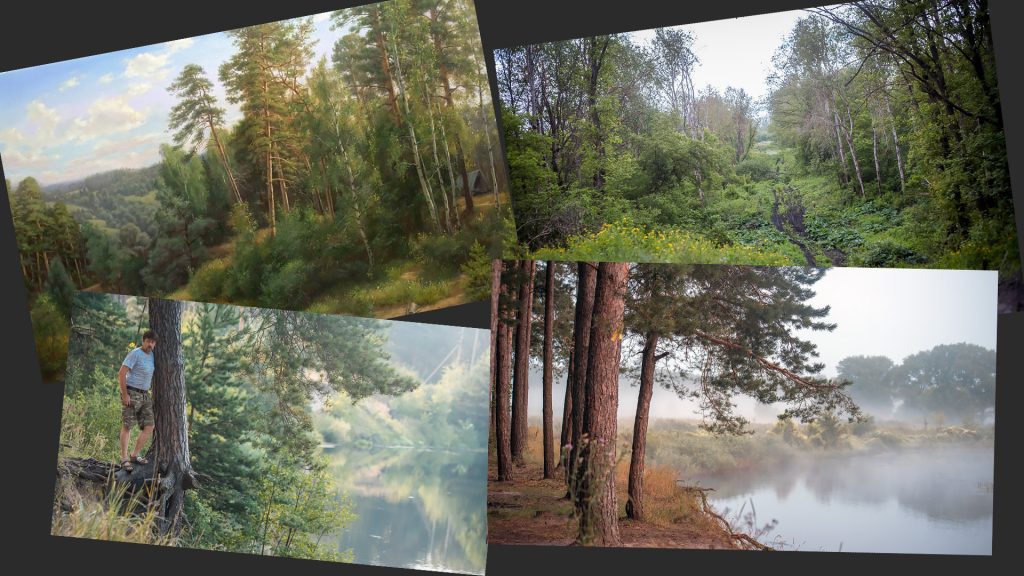
For the Range Rover model, the idea I had was to combine painting and 3D visualization. As a starting point, I took a painting by the modern artist Vitaly Zaytsev, called Forest Lake. I liked the depth and beauty of nature in this painting. Of course, I did not copy it exactly, just the feel of the place it depicted. Due to this, the work was similar to the painting, and hopefully my audience will notice the similarity and know that I like the original a lot!
Also, I often see similar nature scenes while traveling, so in this case I had already drawn this idea of a future rendering in my head. Now it was time to make it real.
On the choice of the visualizer.
I have tried many render engines. At first, I rendered using V-Ray, and stayed with that for a long time. It’s a good renderer, if you know how to configure it. It is popular, there are a lot of lessons for it on the net, and a lot of books written about how to use it.
Once – and just once – I rendered using Mental Ray, but I found it ill-suited for visualizing cars. I did find it possible use the Maxwell renderer fir cars, but working with it is unusual and it is not quite the right approach to feel totally natural.
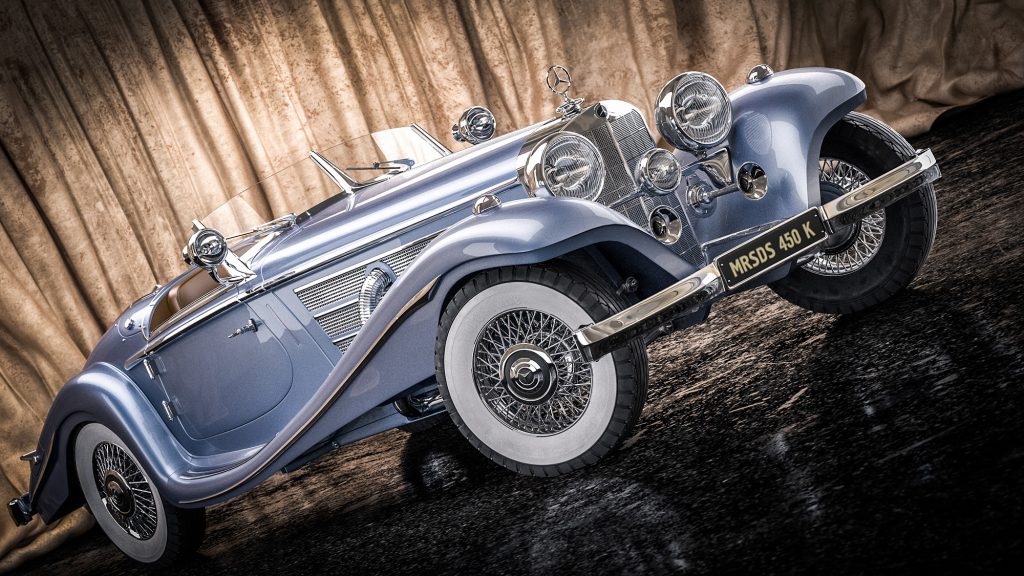
By the time I came to work on “Calm” I had already been rendering using Corona for a long time. When I first tried it, I liked it for its simplicity – not that I don’t like a challenge, but believe me, once I had rummaged through all the V-Ray settings, and the same for other render engines, all I really wanted was to focus more on the artistic component of my work!
I think of Corona as a mechanical pencil, where you just draw and not have to think about its condition, unlike a conventional pencil which has to be sharpened constantly and correctly. I confess that I do not like to sharpen pencils and just love a mechanical pencil! It lets you be completely immersed in creating the picture, without having to worry about your tools, and this is the case with Corona too. I do not want to impose my views on others, but I think there are a lot of other people who agree with me!

The other thing I like about Corona is that it is extremely fast. But stop! This is not about causing controversy and argument on which engine renders fastest, as there is more to it than just that – there’s the workflow, too. Corona may not always render faster than other renderers, but it does help you to quickly determine whether your image looks correct – when you press the render button, within a few seconds you can see how things will ook and know whether you are on the right track! And in just 10 minutes you can accurately assess the quality of your materials and textures.
Yes, other renderers have a similar method of calculation, but I like how Corona does this best. I’m not in a hurry to render, so when i realize that it is time to do the final render, I just leave the renderer running until it becomes clean enough for me and stop it manually. For individual passes and lighting of various elements, I can afford to restrict rendering to a few minutes.
Creating a scene.
I sketched out a rough scene, which included a variety of plant collections. I used Corona Scatter to place the grass, stones and trees. I use a lot of scatters! For stones, there are separate scatters, one to evenly cover the entire surface of the earth with medium stones, one for small piles of small pebbles, and another for large boulders that are in the scene but don’t appear much.

Car Parts.
In order to create a car that looks good, you need to pay attention to all the details. To begin with, I make the base shader. I then render multiple separate passes for dirt, wheels, windows, reflections around the car, and any extra light.
I render separate masks for the different elements using a black material and coronaLightMtl. I think all this could be achieved with rendering in a single pass, but I prefer to control the layers separately, just in case the computer can’t withstand the load on the processor and RAM.

Environment details.
Most recently, I decided that in my work in each area must be completed by details and textures. I like to render excess parts, because it is interesting and beautiful. Many details are visualized and stored separately on a transparent background – a pile of twigs, stones, plants, and so on. Some of them are copied from one place to another in the image, but it is not noticeable.
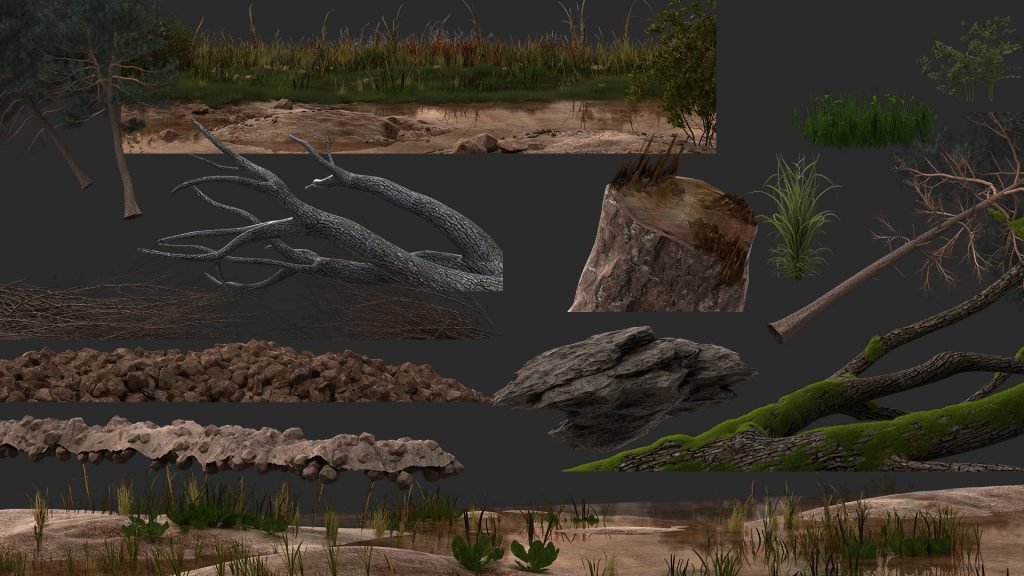
Zest.
In my works, I try to use photos that I have taken. Birds, bugs, animals – they all enliven the picture. Despite the fact that they sometimes are not noticeable or cannot be seen directly, their presence leaves a pleasant sense for both myself and those who are viewing my work.
Result.
As a result, starting with an ordinary clear render, out comes a beautiful, living picture, full of details. I still have much to learn and will keep on growing, but I feel like I’m on the right path! My advice is to everyone is just that – with each new work, try to increase your level of modeling and rendering.
I can only advise to listen to criticism, but only when it is useful. Also, don’t rush to finish the work; keep refining it to bring it up to its best in order to understand what you can do. Lastly, make your work original and unusual, put your personality into it so that it becomes uniquely yours!
Andrew Minakov, “anri_ford”
ArtStation: https://www.artstation.com/artist/anri_ford

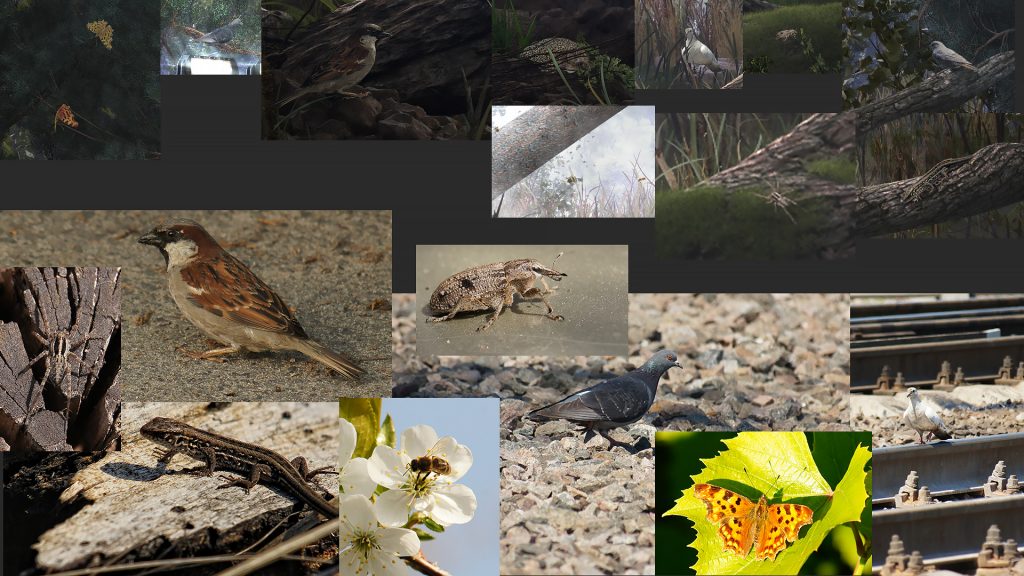

I saw your work on Art station! i have been looking for you lol.
want a job? 🙂
Awesome job Man.
You wrote a special script that switches the camera in 3ds Max, allowing you to work quickly and in a very convenient way. Called CameraChanger or Cameras.
Where can i find this script. Would you send me or sell this script?
I need much this script.
Thank for replay.