
Here we go again. Corona Renderer version 1.2 for 3ds Max is being served piping hot!
This is our fastest delivery of the new version so far – it took us just 43 days from the release date of version 1.1. As we stated before, we prefer this strategy of releasing multiple smaller updates, so you always have the chance to use our latest tech. Hopefully everything will run smoothly 🙂
Quick Facts
- Corona Render 1.2 is freely available to all our customers on FairSaaS (monthly, yearly), Box with Subscription and Educational/Student license.
- Supports Autodesk 3ds Max versions 2011-2016.
Company News
We have updated our Corona Renderer for 3ds Max Development roadmap – as you can see, we have shifted MacOS/Linux port to version 1.4 and we will instead release another small update with additional improvements as version 1.3. Why this change? We still have more small, but very important and useful features we want to release as soon as possible. And to be honest, our team needs a bit of rest and most of the guys will take holidays. Ondrej, Adam and Jaroslav will also visit Siggraph which will eat a considerable amount of time from the schedule.
We are still working on alternative payment options – unfortunately this task takes a considerably greater amount of time and co-operation of many parties than expected, but it will be doable. On the other hand our Reseller program is progressing rapidly and we will soon take some resellers on board.
We were also discussing the future of Corona Renderer a lot, including side projects (which will benefit Corona users) and some positive changes in pricing and licensing policies. We just need a bit of time to implement the changes for the greater good of everyone. And we will certainly need more people to execute them.
This brings me to recruiting . We are still looking for reinforcements to our development team – especially light transporters, researchers and plugin developers. We have conducted a couple of interviews already and we will do couple more of them in near future. Below on the picture you can see almost the whole team from our Prague office (with some of our research guys missing).
New Features/Improvements
Ludvik has prepared a nice short video summarizing all the new features and improvements included in version 1.2.
Displacement Improvements
Corona Renderer v1.2 brings you a completely re-worked displacement which should be much more powerful, stable and less memory-hungry. The new algorithm also creates nicer meshes with less meshing artifacts. We are also planning further displacement enhancements in 1.3 as well.
Keep Edges Together
I am very happy that we can introduce the new “Keep Edges Together” functionality for displacement which many of you requested .
Corona Displacement Modifier
Displacement is now also available as a modifier – CoronaDisplacementMod
Displacement – Adaptivity
Displacement is now adaptive, which means that it does not “waste” polygons on places where it is not necessary. That results in less memory consumption.
There is one little drawback possible with new displacement – pre-computation phase can be a bit longer for some more complex scenes. But we will work on that.
CoronaBitmap improvements
As we have promised in our last release blogpost, we have continued improving CoronaBitmap. Some of the improvements/bugfixes are listed below.
- Cropping visually in a popup window is now supported
- Compressed TGA supported
- Faster sampling of opacity maps
- Fixed incorrect blurring of stretched textures
- Fixed CoronaBitmap working incorrectly with CoronaScatter
Smaller Improvements
Added Support of 3ds Max Atmospheric effects
CoronaScatter supports VertexPaint
Corona Multimap Texmap Improvement
List of various improvements:
- 3ds Max 2016 Physical Camera is now supported
- “Area to Render: Selected” is now supported
- Added support for 3ds Max atmospheric effects
- Added seed spinner to MultiMap
- The standalone (simple) Corona Sun has been reworked. It is now targeted and displays proper illumination in the viewport
- Textures in CoronaScatter now support vertex color as well as other extra mapping channels
- MultiMap now has 100 maximum slots (some of them are accessible only via maxscript)
- New improved proxy exporter script
- Added “override enviro distance” option to z-depth render element
- Added “override enviro color” option to CTexmap render element
UI changes
- Implemented checkbox “Override EV” for CameraMod
- Only active MultiMap submaps are now displayed in slate (based on number of submaps)
- CoronaScatter now has an “enable” checkbox
- New button “Duplicate to mesh” in Corona Proxy
- Added “Remove selected” and “Clear” options to the material override UI via right-click menu
- “Show VFB” action will now always bring Corona VFB to the foreground, even if it is already displayed under some other window
- ColorMap is now the default selected tab in VFB. It is also shown first in the list
- When dragging, VFB spinners now reset to the last value before dragging started when right-clicking (not to the parameter reset value).
- Changed default motion blur segments to 6/3
- Distributed rendering slaves now use all available CPU cores by default, even if number of threads is changed on the master PC. This behavior can be changed via a string option: https://corona-renderer.com/wiki/string_options
- Fixed unexpected results when assigning geometry-based Corona texmaps (AO, wire, …) into environment slot or CTexmap render element
Bugfixes
- Fixed saving VFB as monochromatic PNG
- Fixed crashes caused by interactive + displacement texmaps
- Fixed freeze when using subdivide modifier + geometry motion blur
- Fixed problems with instancing sometimes being parsed incorrectly when using world space modifiers
- Fixed crash when using empty RaySwitchMtl in global volume mtl slot
- Fixed linked objects being incorrectly included in masks of their parents
Download
You can download Corona Renderer 1.2 after logging in to your customer zone or directly from our download section.

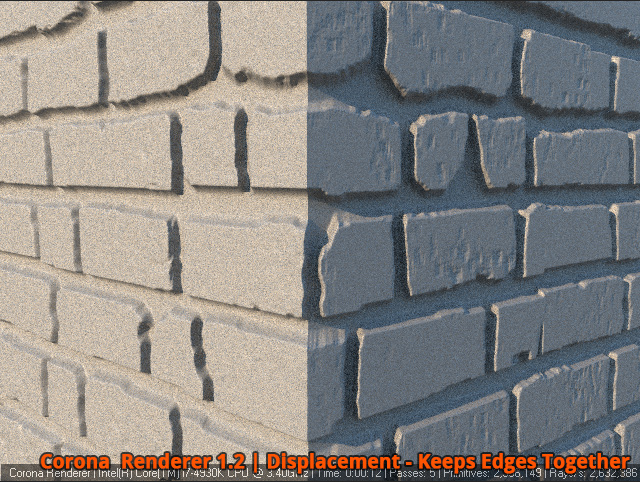




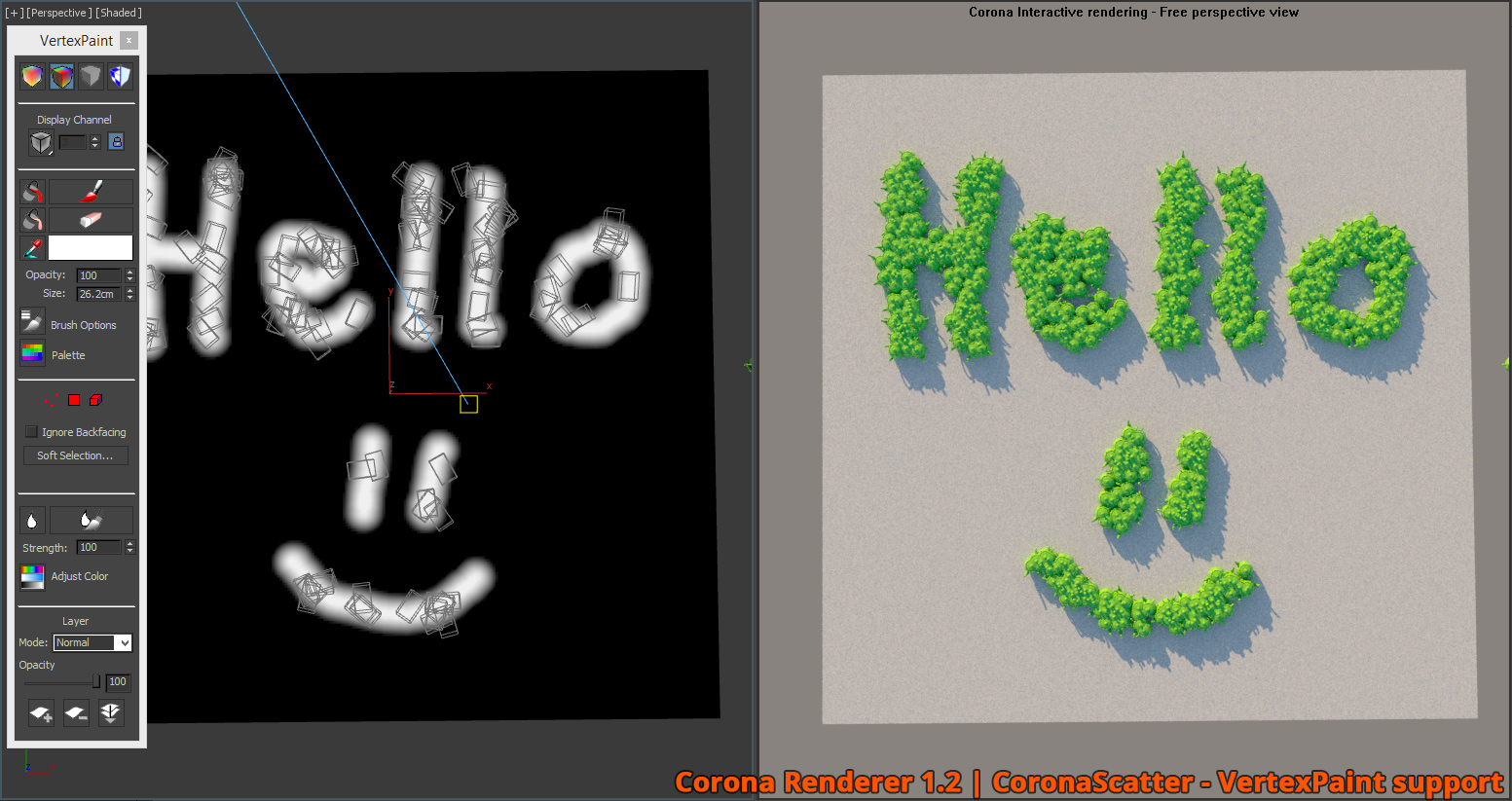
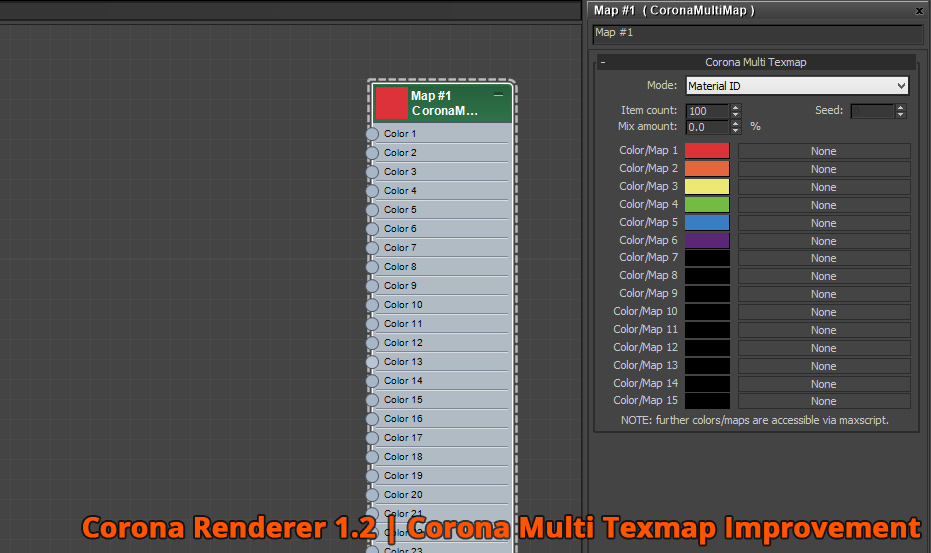
The right click spinner in VFB. Thank you, thank you. PS. I’m easily pleased. Rest is awesome guys, thank you.
I have problem with new 1.2 , my scene working well with previous version Corona but now with new 1.2 it stuck while calculating displacement. So im back to previous and everything is ok. Is it bug?
Hi,
try increasing the displacement screen size in performance render settings
OK I will, but funny is that I didnt even know there is displacement working on this scene. Maybe some materials converted from vray in corona proxies? Need to check it out. Anyway I swich down to previous version so far.
If you think there is a bug, please report it and send us the scene, we will look at it in 1-2 days and fix any potential problems.
Ondra
re- installed the 1.2 and everything is ok so far, … self cure , another new feautre in Corona 😉
Cinema 4D 1.0, when? thnx
Corona Converter disappeared from my folder “scripts” in 3d max after updating to 1.2 version. Why? Where I can dawnload latest version of Corona Converter?
After installing 1.2, the scripts should be available in the bottom of the quad menu after right-clicking anywhere in viewport. In 1.2 the scripts are in /scripts/coronarenderer, if you install Corona 1.1 again, your scripts will be installed directly in scripts folder, but you won’t be able to access them via quad menu
why why why change the sun ?. the angle and rotation parameters are just perfect and precise using it combined with hdri, now it is just a crap like vray sun.
100% truth
They had to change the sun because with it was not possible to properly display the illumination in the viewport. You can still have control over the rotation of the sun with numeric spinners. Check the forum https://goo.gl/LBc0ud
I can’t open resaved in the 1.2 version of Corona Renderer .max files. Just can see in the left corner of screen 3d max’s: “Loading….”
Fix: install 1.1, open the problematic scene, remove sun, save, install 1.2, open scene, sorry for this, proper hotfix is on its way
Hello. I propose to create the possibility of a stable off the noise. Stable noise can not be removed in post processing. Plugin (DeNoise). This is a problem.
I am not sure what you meant but if you want the noise pattern to change with each frame, you can uncheck “lock sampling pattern” option in render setup>performance>performance settings.
Hello! Thanks for the new version!
My wishes: Make the Corona Camera similar to Vray Camera. Please make CoronaScater on a spline.
You can use physical camera in 3ds Max 2016 with Corona. What do you mean by “scatter on a spline”?
The plants grew along the line.
You Corona guys absolutely rock!
while I was on vacation you made V1.2 of this brilliant render. With volume fog and great displacement approvements.
You revive god ol 3dsMax, keep up the good work.
I will run my FairSaaS for ever!
Hey,
the max atmospheric effect doesn’t interact with light, right?
then I rather have the corona volume fog with 3d texture support for making clouds, turbulent fog etc…
is that already on the wishlist?
Guys… I love you…I really do…
Not working ” Basic photographic settings” standart physical canera.
OMG displacement fixes, THANK YOU! :O
Also the sun, thanks for that! It was peeing me off that one!
Hi, I don’t understand, I installed the new version but i don’t have the new displacement mod with the ‘keep edges” like in your video, do you know why? please
The 1.2.1 version
And I find this new one may be, slower now at the begenning of the rendering
I think this version seems more unstable and I think it’s related to displacement. A big archviz scene I was working on before now crashes regularly (max just quits to desktop, no option to save recovery version) and it appears to always happen at the displacement stage. That’s with it just set to 10px which isn’t even enough to see detail properly.
Also, if I set the displacement to 1 or 2 px so I can actually see the detail, it takes absolutely ages to compute that stage. Like 15 mins. and can’t be interrupted.
Using win7, i7 5960x, max 2015, gtx680, 32gb ram.
Thanks.
It also hangs regularly while using the interactive renderer, especially while changing materials.
may add more features
corona blendmtl
corona Dirt dmtl
HI, I recently downloaded Corona Free trial . While following a tutorial i noticed that the angle rotation degree for CoronaSun is missing. Its my first time using Corona so i do not know what to do. Kindly let me know if there is something i am missing or there is an issue with the program ?.
Thank You