
Corona Renderer for Cinema 4D is advancing towards its first commercial release, due later this year. We still have a lot of work ahead of us, but in the meantime, please enjoy this FREE version of Alpha v5 for Cinema 4D.
Ales has added the greatly-anticipated Team Render support, CoronaProxy, and VR camera, along with plenty of other improvements and fixes in this version. Below you can see the list of the most important changes and improvements.
Download Link
Download the installer for Cinema 4D R14-R17 for Windows here.
ChangeLog
Major new features
- Team Render support
- Corona Proxy
- Spherical, Cylindrical and VR camera
Other Improvements
- Rewritten implementation for C4D infinite and parallel light
- Support for C4D normal direction shader
- Added Corona bitmap shader (with UDIM support)
- Color mapping overrides in camera
- Support for Blend with more than two sub-materials
Fixes
- Fixed problems with various C4D versions where plugin would not load or crash C4D during initialization
- Improved noise shader stability
- Fixed displacement crashes
- Corona VFB stability
- Lots of minor material related fixes
Closer look at some of the features
Team Render Support
TeamRender is supported for R15+ for both single image and animation rendering. There shouldn’t be any additional limitations, so you can use your current scenes without any change. Just keep in mind that by default, TR clients won’t show license popup asking for activation, so you need to either activate Corona by running full C4D, using our Licensing Server or use manual activation.
VR Camera
Corona Proxy Support
Corona proxy (.cproxy) is now supported in the C4D version. This format is cross-platform, so you can use your .cproxy files from the 3ds Max version.
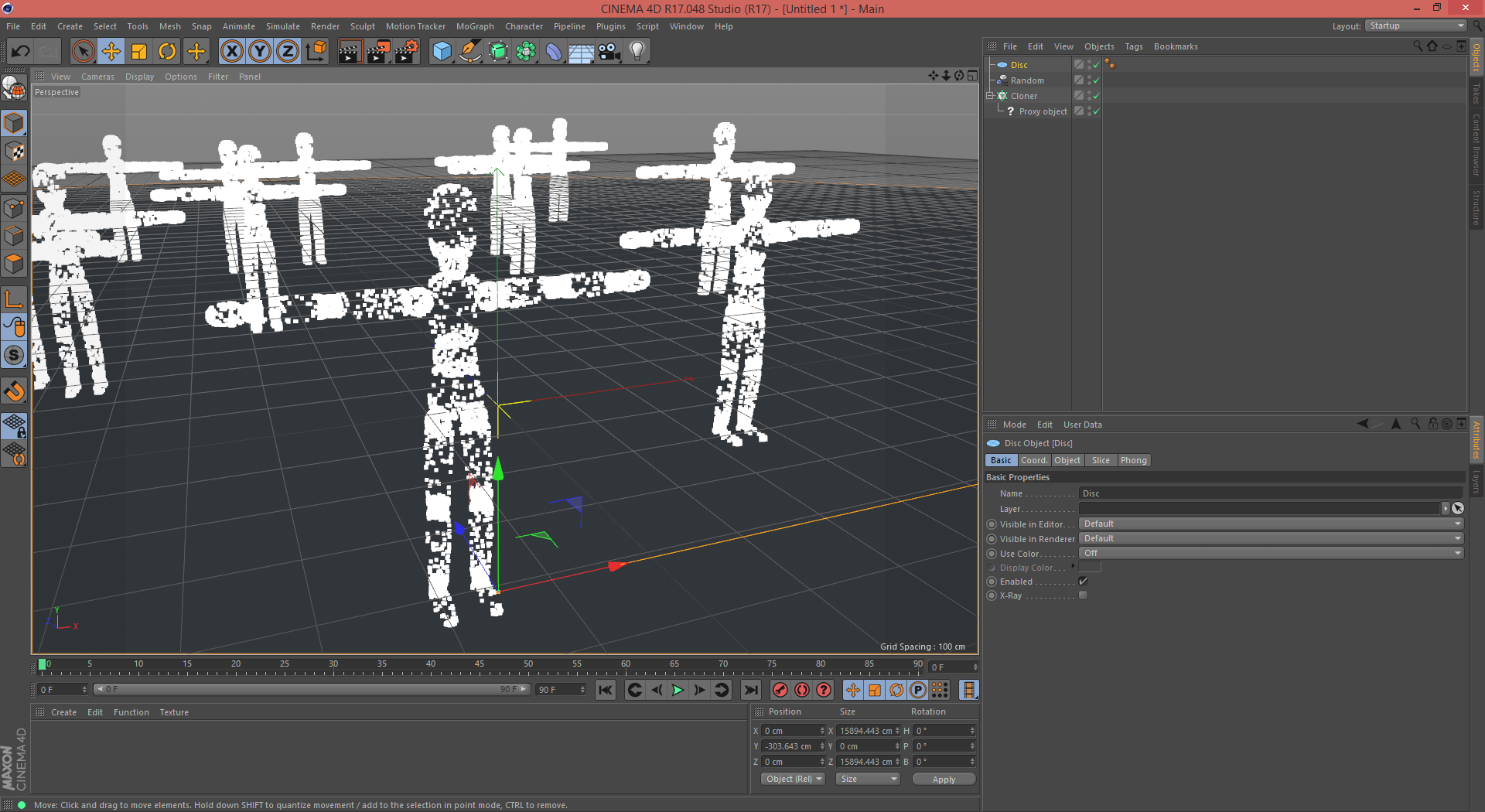
Mac Version Status
As you may have already noticed, this alpha version does not come with an OSX installer, but Nik is working day and night on making this happen, re-writing the corona core so OSX (and Linux) is supported in future releases.
We might have the first test renders from OSX standalone in a matter of two or three weeks. And once the full Corona core has been rewritten, Nik will help Ales with C4D version for Mac. Exciting times ahead!
Future Releases?
We plan to release at least one more free version before the release of the commercial version, but if we will need to release one extra version in between, to improve and test the product further, we will do it. We also intend to release the commercial Mac version alongside the Win version as well. Let’s see how it will go.
News from the Non-Development Side of Things.
We are currently working on the new support portal for C4D version, preparing basic tutorials and looking for experienced users who are willing to create some great, more advanced tutorials for our C4D plugin. If you feel that you one of them, please get in touch!
That’s all folks! Thank you for your support.
Adam & Corona team
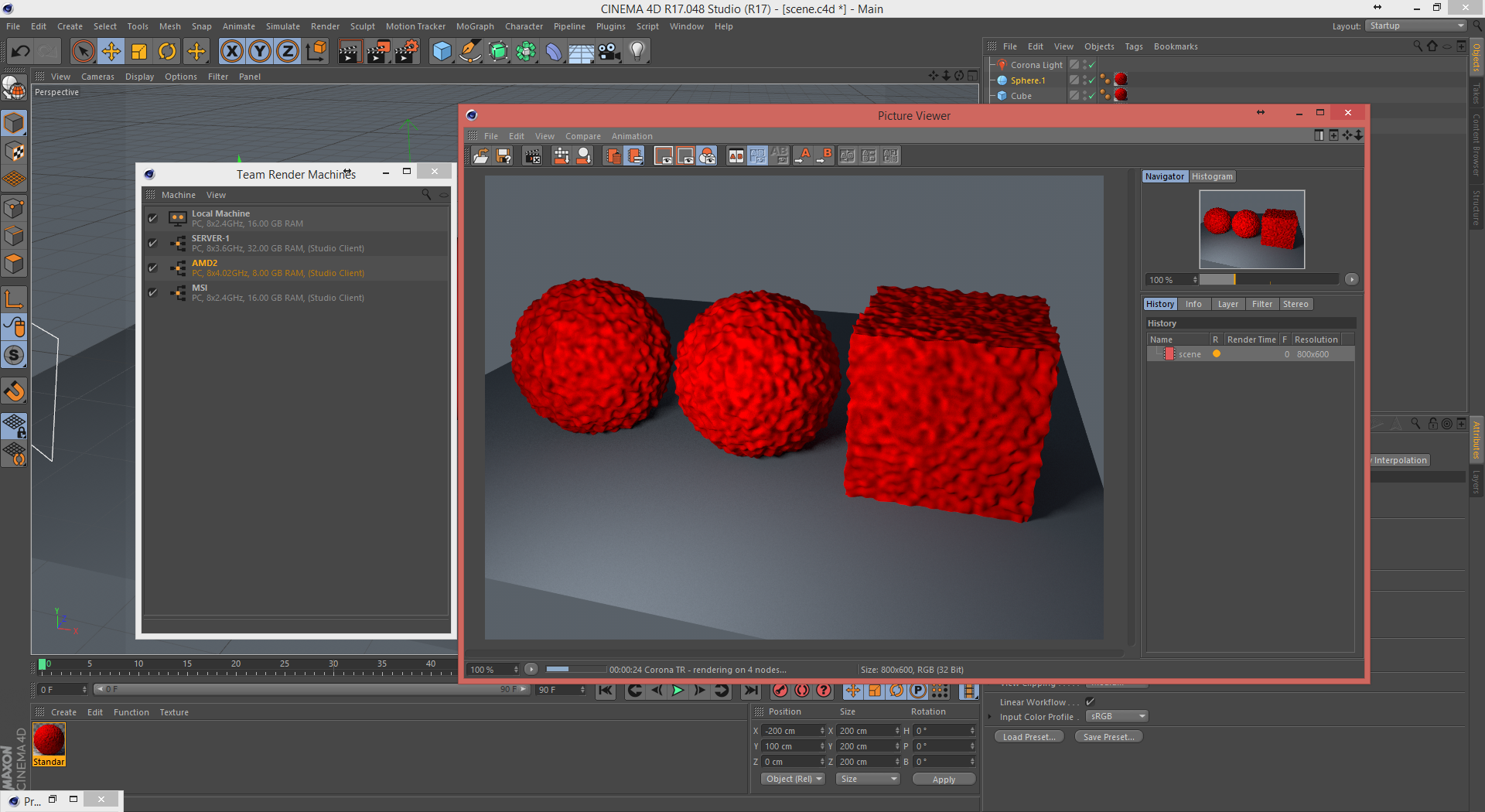
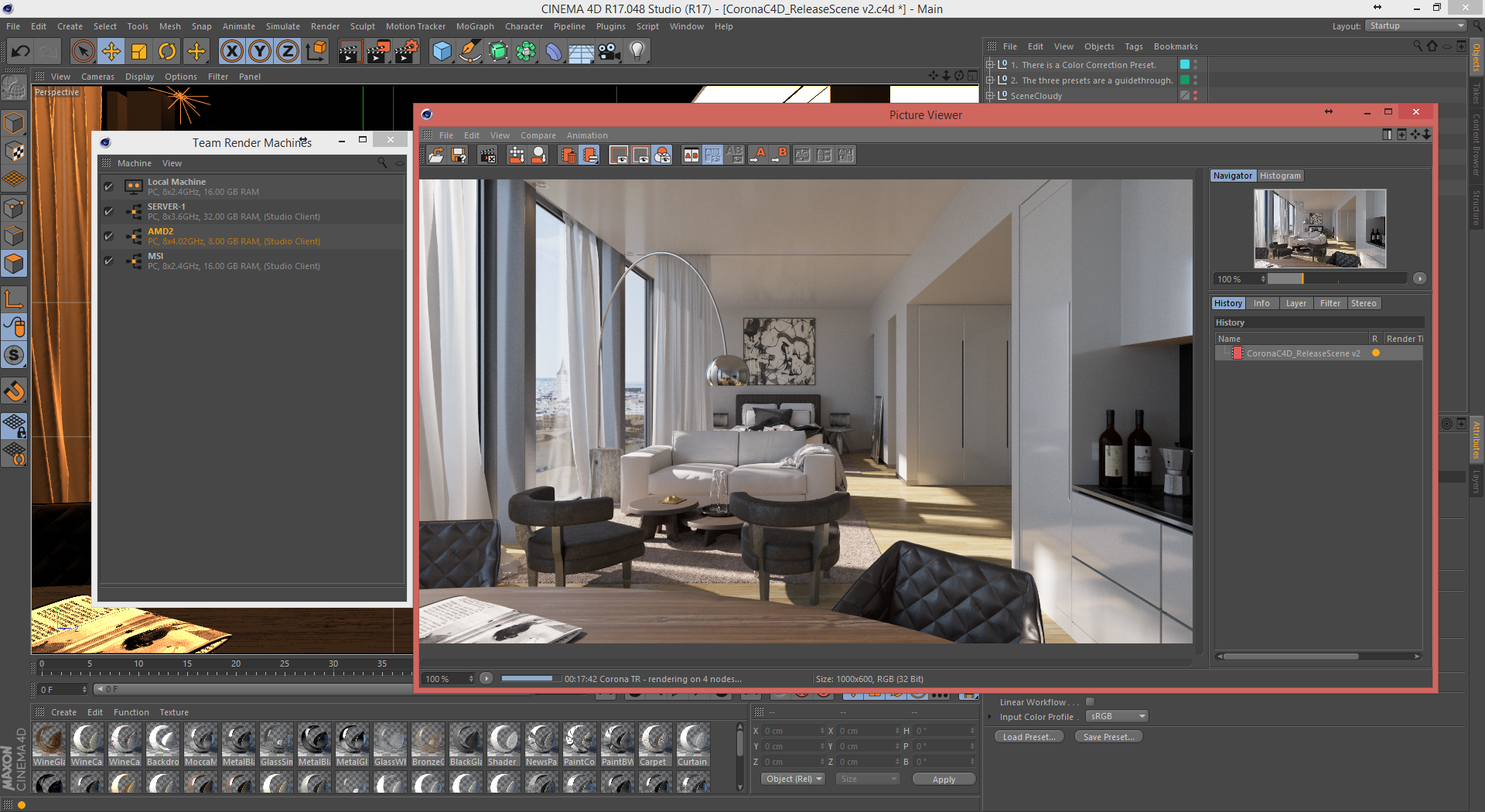
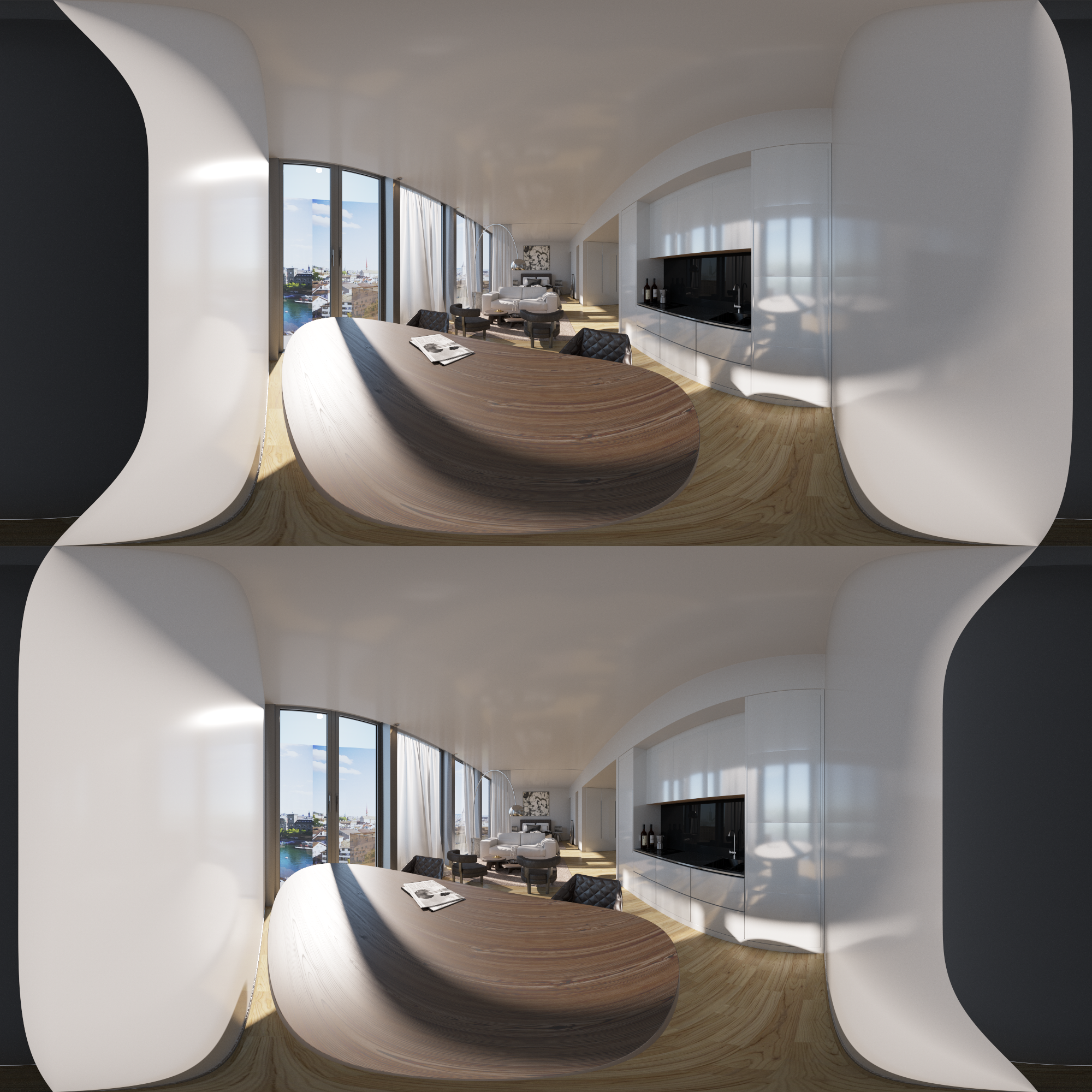
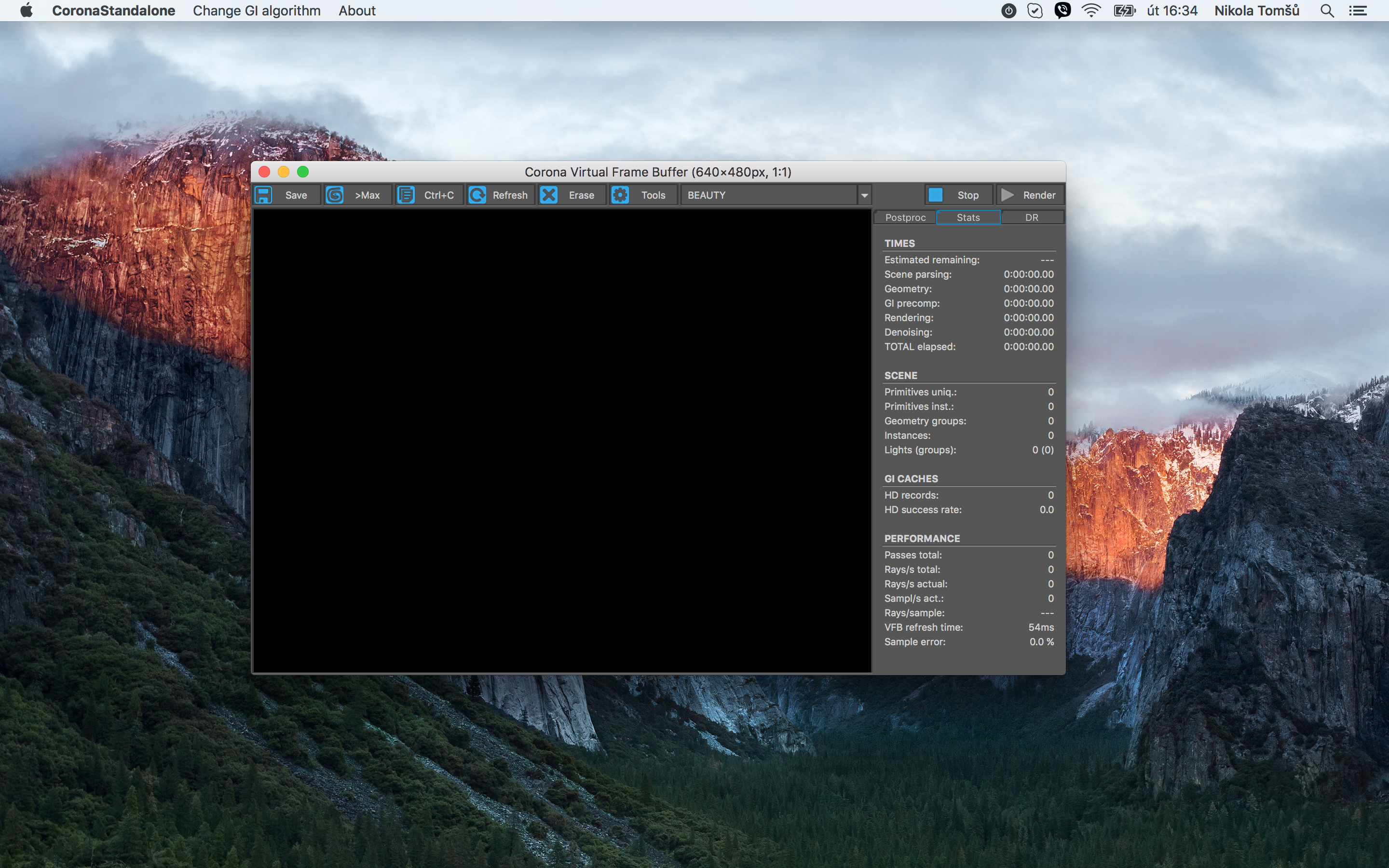
I am Mac user and excitedly waiting for the Mac version.
Congratulations for great works,take care.
Greetings from Türkiye with love.
hi
will download and test the new version. I also look forward to the mac version.
take care
Dave Davidson
aka renderpimp
YEAAAAAHHHHHHHH! LOVE YOU GUYS….
Finally a little hope light for Mac user!
Congratulations!!!
Are you planning on making it compatible with Rhino 3D? If not, could you please?
What about sketchup (2016)?! I had some BETA versions, as a tester… and even could not start Sketchup after installation. neither SU 2015, nor SU 2016… 🙁
Yet I would loooove to work with it.
nice but there is change in Dof i cant get it from camera tag
Fantastic. MAC MAC MAC. Tank’s.
Won’t install on windows 8 cinema 4d r17, It goes thru installation no problem, and it shows successfully installed but when I open cinema nothing under renderers or plugins
Hi, sorry for the delay. You will most likely need to update your Windows and install some additional system components. Please see: https://corona-renderer.com/forum/index.php/topic,11721.0.html
thanks very much! Installer seems to working better when you unpack and just move plugin into maxon/plugins folder.
Don`t work team render on cinema 4d R15:(
Please report this in our bug tracker:
https://corona-renderer.com/bugs/
Don`t work, the installation was successful but the plugins and renderer (render settings) folder in C4D is empty.
Hi, sorry for the delay. You will most likely need to update your Windows and install some additional system components. Please see: https://corona-renderer.com/forum/index.php/topic,11721.0.html
Congratulations for great works,
very good integration in c4d!
Like to see Auto ID support for fast Color Picking in Postproduction.
Greeetttzzzz
Corona installed and visible in Plugin folder.
However not showing up in Render settings or plugin menu!!!!!????
Hi, sorry for the delay. You will most likely need to update your Windows and install some additional system components. Please see: https://corona-renderer.com/forum/index.php/topic,11721.0.html
Same here PC Win 10 CD4 R17 Installs, plugins in the correct folder but nothing there when I open CD4 not render settings and no plug-in (sigh)
Hi, sorry for the delay. You will most likely need to update your Windows and install some additional system components. Please see: https://corona-renderer.com/forum/index.php/topic,11721.0.html
yep doesn’t work for me too…
on Windows 8 ….
I even tried installing in compatibility mode (even if its a dumb try!)
but the thing is… As you can see all of the other fellas are talking about how awesome it is and for us its just …. we curious to see ….
and please reply! no one replied to the other comments….
Hi, sorry for the delay. You will most likely need to update your Windows and install some additional system components. Please see: https://corona-renderer.com/forum/index.php/topic,11721.0.html
I am use mac only and need mac-version too.
Believe we can test mac-plugin in soonest release.
Good luck friends 😉
Did all of the Windows updates and it loaded as expected only to find the interactive viewer kept crashing so not worth trying until that works properly. Have got too used to more or less instant feedback in Thea Render
Hi I have tried VRay and found it difficult to master without any assistance. I also found that x-frog plant textures didn’t translate over. How does Corona cope with this, and do I have to retexture entire projects.
Any ETA on when the interactive renderer will work properly with C4d R17 ?
Please mac please
Benchmark for OS X will be released at the beginning of next week. More good stuff to come.
Corona is seriously the best and fastest render engine i’ve ever seen in my 20 years of being a professional renderer.
Great work guys!
Same as above interactive renderer please
Can you please advise when are we getting the multi-material stacking, this is IMO the biggest issue with people who work with many labels and textures over the same object…
We love Nik!! One question… will it be making use of the AMD GPUs on the Mac Pro (Dustbin’s) as no other programs have been able to use them due to the poor OpenGL drivers?
Any further progression with the CD4 plugin ?
When will it be ready. Don’t forget us pls. Ty
Hi! Thanks a lot for all the work you have done, I’m looking for the link to download the c4D mac version but still can’t find it.
Please Help.
Best regards,
A.
Mac user here.. can’t wait for the day Corona is released on C4D for the mac.
what about mac version, any date?
We need this version! for mac user Please! my best regards.
Well, you don’t need this version 🙂 There’s a much newer, better and improved version which works on Windows and Mac, with more stability, and much more features – Alpha v5 is well out of date! See https://blog.corona-renderer.com/corona-renderer-for-cinema-4d-beta-1-released/