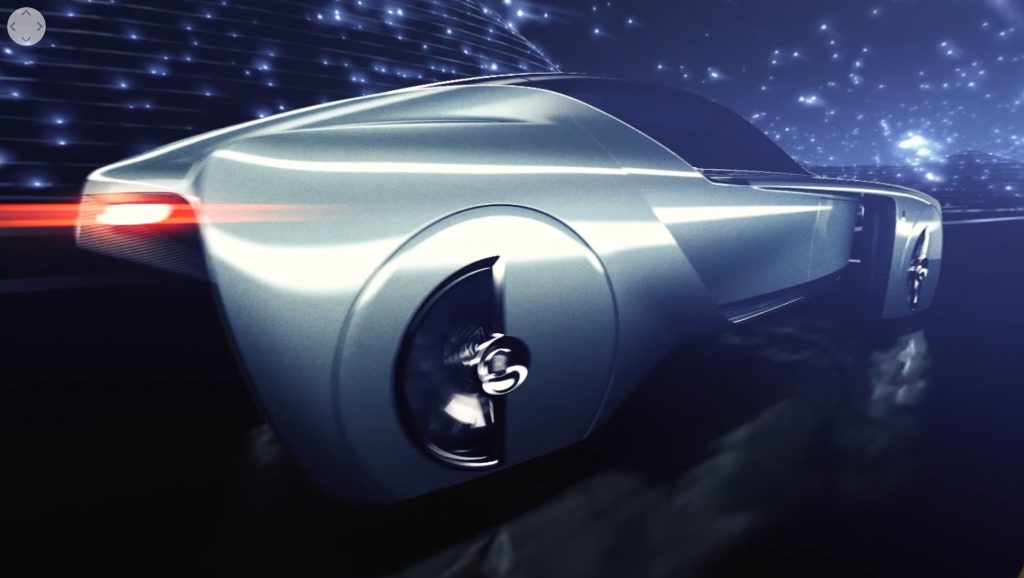We’re pleased to unveil Corona Renderer 1.5 for Autodesk 3ds Max! This is the second update to Corona this year, and it focuses on significantly reducing the need for post-production software, increasing compatibility with materials from third party software, and of course increased stability and workflow improvements. This release was originally planned to be a small one, but it grew to be quite a game-changer!
Quick Facts
- Interactive LightMix is unique to Corona Renderer and lets you adjust intensity and color of your lights and light emitting materials during and after render – perfect for anything from subtle adjustments through to turning day into night.
- Corona Materials have been updated to match evolving industry standards. This means they will work more like you expect if you are familiar with working in other engines, and gives increased compatibility when importing materials from third party software such as Allegorithmic’s Substance tools, Quixel’s Megascans, etc. Existing scenes will load with the new PBR mode disabled, and with Legacy mode enabled if necessary, to ensure they render without any changes to the materials. Also, textured Corona materials can now be previewed directly in the 3ds Max viewport.
- VFB features such as bloom, glare, filmic tone mapping, vignette, and saturation give you much more creative control over the end result, reducing your need to rely on post-production software.
- LUTs have been added to the VFB so that you can load .cube and .3dl LUT files to apply to your renders. The CoronaOutput map now also supports LUT processing, which can be used to apply LUTs to a bitmap or procedural map for use in your materials.
- Corona Distance Map lets you create “smart” materials that know how far away they are from objects in the scene. Use this to add waves around a coastline, wear-and-tear where objects meet, dirt and noise under window sills, and more.
- Corona Renderer 1.5 is freely available to all our customers on FairSaaS (monthly, yearly), Box with Subscription and Educational/Student license.
- Supports Autodesk 3ds Max versions 2012-2017.
Read more for full details on the update and download link!
Continue reading Corona Renderer 1.5 released! →